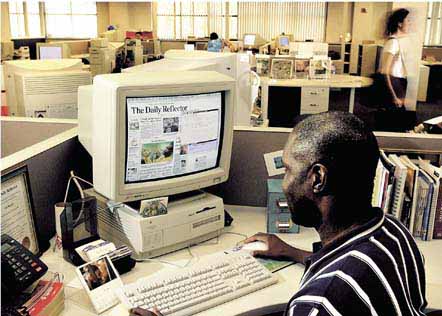
Will Peterson, the entertainment editor at The
Daily Reflector in Greenville,
uses page layout software that is universal at 10 weekly sister papers
in the state
Be Hardheaded
About Software
Look past the bells and whistles
for programs
that solve real problems as simply as possible
By Heidi Russell Rafferty
When
it came to choosing new computer software for 10 weekly newspapers
scattered across the state, Cox North Carolina Publishing of
Greenville did exactly what the experts say you should do – ignore
the gee-whiz factor and focus on technology that gives you the best
real-world benefit.
The $170,000 software and hardware installation project, which is
nearing completion, involves installing Adobe Pagemaker software on
computers at all the weeklies, because other newspapers in the Cox
chain had good experience with the page layout system, says
Information Systems Manager Gary Lytle. Unlike the larger daily
newspapers in the Cox chain, which are interconnected over a
nationwide network, the smaller weeklies operate very much like small
businesses — stand-alone enterprises that must independently put
together each week’s publication. The new software enables them to
produce the entire paper locally and then save it as a portable
document file, or pdf as it’s known for short, a format from Adobe
that allows the whole publication to be transmitted electronically to
Greenville or Elizabeth City to be printed.
“It’s working out fairly well for us,” says Lytle, who adds that
Cox now is following another piece of advice from the software experts
— buy just what you need and then stop. Once new software is
installed, Cox likes to “freeze as much as possible the version of
software we use, the hardware we use, and not upgrade anything for the
next several years.
“The idea being that the hardware we have now works well with
software we have now,” he says. “If we freeze it over the next two
to three years, it will all work together. If we try to continuously
upgrade software, we will get to the point where the latest and
greatest won’t run on the old hardware. More and more, what we try
to do with weekly and daily papers is we try and use the same version
of software and hardware for longer periods of time.”
That’s a strategy most small businesses should follow, say business
consultants and business owners who have learned their lessons the
hard way. With the dizzying number of computer products on today’s
market, it may seem impossible to make sense of what you need, how a
software product can work with what you already have and which is the
best product that will grow with your business. But the consultants
concur that it’s best to find the programs that work best for you
and stay with them, regardless of the latest gizmos on sale at the big
box computer stores.
“Don’t apply technology just because it’s neat. Apply technology
because it gives you a benefit,” says Newell Price, sales manager
for the division team with GBA Systems, a 25-year-old software
development company in Colfax.
“Bells and whistles are great, but these companies have to
administer the technology they put in place. If you don’t have the
ability to put it in, and you can do it with an older device, I’d
stick with it. Sometimes you can put technology in a place you don’t
actually need. Is it a requirement or a nice-to-have? You might spend
a lot of money on maintenance and ownership to maintain it just
because it’s nice to have.”
Office 2000 and Beyond
Price notes that small companies — those with, say, under $10
million a year in revenues — mostly just need the basics when it
comes to software. For routine business operations — presentations,
electronic Rolodexes, appointment scheduling and task management —
Microsoft Office is “the standard tool, just like the typewriter,”
Price says. Many businesses are using Office 2000, but they can get
the latest version, Microsoft Office XP, from $200 to $480, depending
on the bells and whistles and number of computers it will be loaded
on.
When it comes to accounting software and databases, there are more
products from which to choose.
The top picks for accounting? QuickBooks, from the maker of Quicken,
is one of the easiest software products to use and costs $150 to $230,
depending on the version. Peachtree is a little more complicated but
also very popular. It runs from $99 to $270.
“Both of those packages will give charts of accounts, an ability to
pay bills, create invoices and track sales. Those are all essential
components for running a business,” Price says.
Bob O’Sullivan, owner of VBS Computer Center, which helps businesses
set up computer networks in Fayetteville, runs his company’s
operations on QuickBooks Pro.
“It tracks my inventory, does my invoicing, purchase orders, profit
and loss, payroll,” he says, “However, it would be an
embezzler’s delight because the ease of which your records can be
manipulated. (An unscrupulous employee) can go right into your bank
deposits and change deposits. They can purge invoices, manipulate
purchase orders.”
Peachtree, which is “less forgiving,” as O’Sullivan puts it, is
more complex to use but sets up a paper trail to prevent similar
problems.
Jim Stay, another independent computer consultant in Raleigh who has
worked with small businesses and government agencies since 1983,
encourages small businesses to find software that will integrate
several programs together.
“You may be doing word processing and have something in a database
you want to include. You want to be able to do that with minimum
effort,” Stay says.
Small businesses should also not forget that database programs, though
intimidating for the less tech-savvy, can also be an invaluable tool
to make their business run smoothly.
Mike Roberts, chief operating officer of Digiverge, a subsidiary of
the Fayetteville web hosting company Advanced Internet Technologies,
says databases can save valuable time.
Stay agrees. “There’s not a company so small they shouldn’t have
a database. Any company should have it.” He recommends Oracle
products, which range in price from a few hundred to a few thousand
dollars. A more commonly used database program is Microsoft Access,
which is part of the Microsoft Office suite and runs about $99. The
problem with any Microsoft program, however, it is that it’s
proprietary and only other Microsoft programs can be used with it,
Stay points out.
Lytle of Cox North Carolina Publications says one trick he uses to
shop for software is to see how much information the software company
provides on its own web site. He also checks out reviews of software
on such sites as www.cnet.com or www.zdnet.com.
“If I can’t find a lot of information on it, a lot of times
that will negatively affect my choice to buy them. Another big thing
we look at is trying to figure out whether or not what hardware and
software we need just to get the job done. The more bells and whistles
on packages, typically, the more it costs and the harder it is to
maintain,” Lytle says.
One warning about any type of software, however: if it’s new on the
market, such as Microsoft Office XP, wait a few months before buying
it.
“Anything Microsoft first comes out with, I don’t want to use it.
It doesn’t have the testing that it should have. Wait for them to
come out with bug fixes. I think Microsoft releases stuff
prematurely,” O’Sullivan says.
Price agrees, “They have a terrible habit of using the consumer at
large as testing ground. The enormity is just incredible. They’re
releasing to the world and have so much in products that they can’t
catch everything.”
‘All the Data Is in One Place’
For medium to small businesses that require more complex tasks of
their software, costs go up significantly into the several thousands
of dollars. But there are still enough canned products on the market
that you don’t have to pay someone a more exorbitant cost to write a
special program for you, the business consultants say.
Stephenson Millwork Co. in Wilson, a 55-year-old company with 110
employees, has gone from a hand-based accounting system to custom-made
software to products that are sold off the shelf, says Engineering
Director Jim Oates.
“In our industry, most shops are cheap enough, because they realize
that if they don’t use the software, they have to hire a person. If
you use the software, you can present yourself as a more sophisticated
business than you really are,” Oates says.
The company has been using Great Plains Dynamics software for
accounting for the past 10 years, which costs about $30,000, Oates
says. The Great Plains software has been powerful enough to do a lot
of the general ledger functions and reporting functions that the
company needs. Even so, the company is now considering shifting to a
Microsoft database product, the cost of which is $40,000 for the
applications the company uses, he says.
For other office functions, the company is similar to many others —
it uses the Microsoft Office suite, which Oates likes because the
programs can be integrated.
“Anytime you can take information that’s in something like Excel
and link it to a bigger package, it’s helpful for reporting
purposes. It ties it all together. All the data is in one place,”
Oates says.
“I think the way the industry is heading is a lot of packages
talking to each other.”
Sometimes you have to look at how the software fits into your
business’s mission, says Terry Mitchell, who works in the IT
department at Best Distributing Co. in Goldsboro, which serves
building supply dealers and contractors. The company switched over
from J.D. Edwards to Mincron’s Hardgoods software of Houston, Texas,
which is designed specifically for wholesale distributors. Mincron
better aided the company with customer service, Mitchell says.
“Customer service was our No. 1 priority. It seemed strong in the
order entry side of things. It’s not strong in accounting, but in
ordering for customer service, it’s a good package,” Mitchell
says.
Mincron, which was written for the electronic and plumbing industry,
targeted the roofing industry and made Best Distributing its second
client, Mitchell says. The software company is “asking a lot from
us, asking us all the time, ‘Give us things to do better for the
roofing industry,’ ” she says.
Building such a close relationship ultimately will help Best
Distributing stick with proven software for a long time, she says.
She advises other companies to do the same.
“We’re looking for a long-term relationship with a vendor that
will tailor its software to help us as a company to grow with them,”
she says. “No one wants to go through conversions every three years.
If the package is not working out for a business, they should
reevaluate, but if it’s working somewhat and they’ve built a
relationship with a vendor, it’s in my opinion to grow with the
vendor.”
Kelly Ross, vice president of U.S. commercial sales for Cary-based SAS,
the world’s largest privately held software company, agrees. “You
can find consultant resources within a lot of software companies,”
she says. “I would suggest you view the vendor as a potential
partner for resources. The things I’d be looking for are stability,
flexibility, ways to attack the same problem, and mainly resources to
provide knowledge and capability to fill in the gaps.”
If all else fails and it’s still difficult to devote energy to find
the right software for your business, hire a consultant, says Price,
who notes that “I’ve been in the industry for 15 years, and I
can’t keep up with it.”
“As soon as it comes out it’s obsoleting itself — you can have a
fulltime job keeping up with technology. For medium-sized companies,
they have an IT staff that does that. They manage the IT direction of
the company. For a little business, where you’re an owner and are in
sales and you have someone that’s an administrative assistant, you
don’t have the time or capability to keep up with every trend on the
market,” Price says.
Subscribe or Buy?
One of the most important things any business can do, however, is to
stay abreast of current news about software market changes, especially
Microsoft’s subscription-based purchasing plan, Lytle says.
Instead of purchasing a single software package, you buy a
subscription for Microsoft products for a certain time period.
You’re entitled to use the latest version of the software that comes
out during your subscription. The catch is, after Feb. 28, 2002,
if you haven’t opted into the subscription plan and you don’t own
the most current version of a Microsoft program, you’re not able to
purchase an upgrade. You would have to buy the entire version.
Industry watchers say that although businesses that make frequent
software upgrades will see benefits, those that don’t will pay more.
CNETNews.com reports that a survey by researcher Gartner estimated
that medium-sized businesses upgrading software every three years
would pay 33 to 77 percent more. Four-year upgrades would cost 68
percent to 107 percent more.
“It’s a complex issue that our corporate office is dealing
with,” Lytle says. “It boils down to: should you pay for continual
software subscriptions and upgrade maintenance programs or just
purchase a new copy of the software every three to four years?
“Next year’s change in Microsoft’s licensing policy could have
dramatic effects on whether small businesses will be able to upgrade
their current Microsoft software.”
Notes Stay, “There might be a rebellion out there.”
But Roberts at Digiverge says there is more to offer consumers under
the subscription plan than buying a program at Best Buy or Circuit
City.
“I look at it as a supermarket. A supermarket carries all the
different lines from salad dressing to milk. You don’t go to a dairy
farmer to get milk. You go to a centralized location,” Roberts says.
“It’s the same thing with the web. It will provide the software
that you need. Everyone has a browser. It may not be that way right
this second, but smarter companies are moving to it.”
Return
to magazine index
|
|

